To access your Account Profile, click on your name or picture on the top right of the course website and click "My Account".
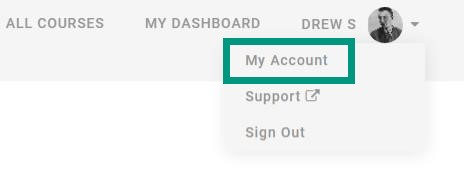
To learn more about what you can do on your account profile, see: https://support.thinkific.com/hc/en-us/articles/360030357654-How-can-students-manage-their-billing-and-credit-card-information