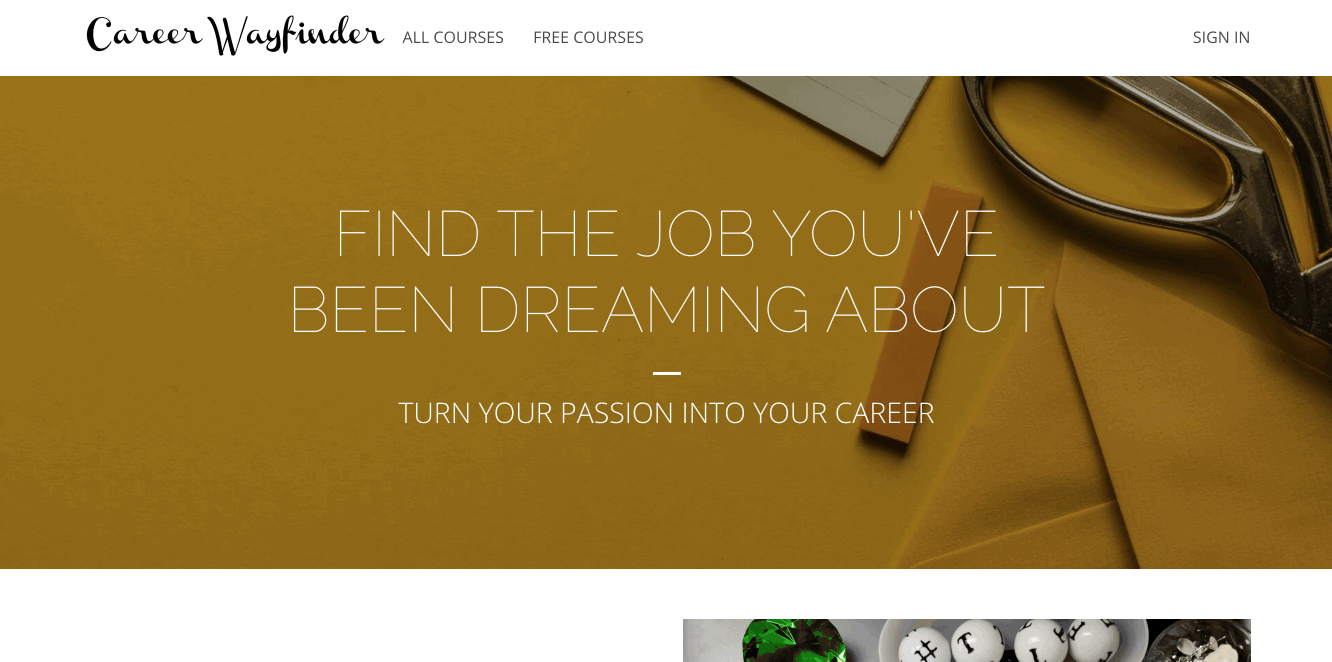Resetting your password is easy if you follow these basic steps:
- Go to the website
- Select Sign In on the top right
- On the login page, select Forgot Password
- Enter the email address you used to create your account (check your inbox for which address the receipt was sent to to double check)
- Click Submit
- Check your email inbox for a password reset email (if you have requested multiple times, make sure you are clicking the password reset link in the MOST RECENT email) with further instructions