Applying a coupon code is easy if you follow these steps:
- On the checkout payment page, click on the Have a coupon? link.
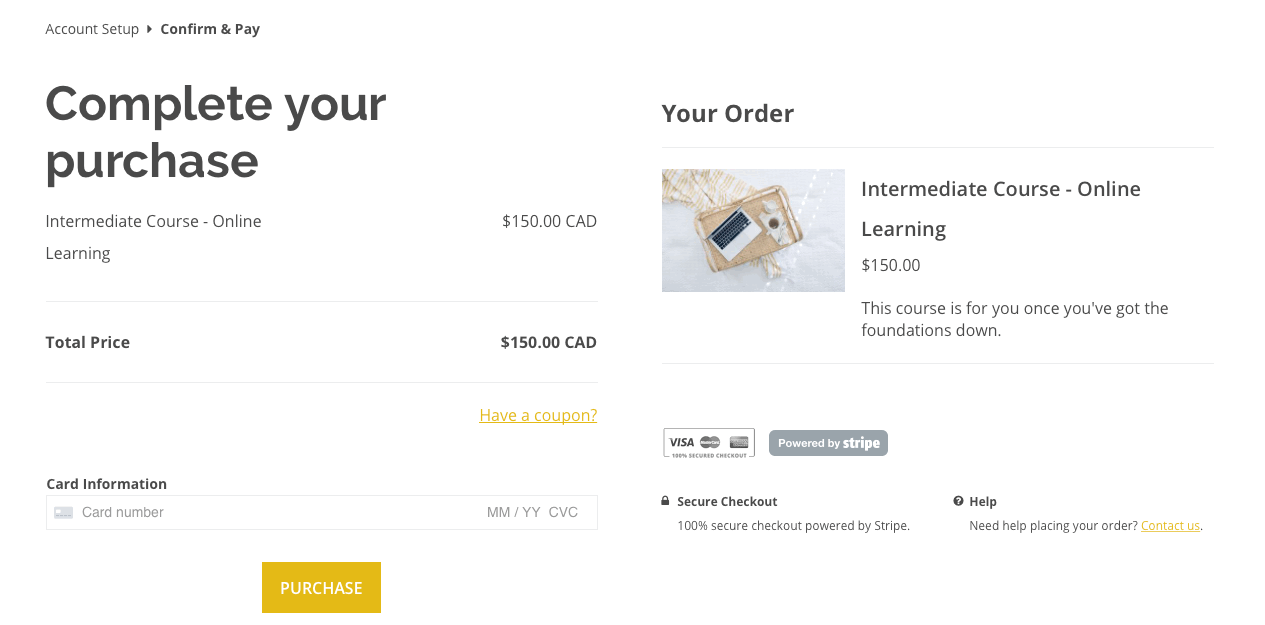
- Input the coupon code in the text box that appears
- Press Apply
- The checkout will update the order detail with the discount applied if the coupon is successfully added.
- The student can complete the checkout as normal!
If it says invalid coupon, see here for more help.